 Yes, even in 2013, we still need to talk about network printing. Why? Because users still want – or need – to print documents.
Yes, even in 2013, we still need to talk about network printing. Why? Because users still want – or need – to print documents.
You would think that with the proliferation of mobile devices like smartphones and tablets we would see piles of printers on city streetcorners, waiting to be picked up by the recycling trucks. After all, shouldn’t people be consuming their documents on their shiny new tablets?
As I travel across Canada and discuss network printing with IT leaders, however, it is clear that this is not the case. There are two recurring themes that I hear over and over again from organizations:
1. Managing network printers is laborious and time consuming; the native tools available in Microsoft Windows Server are not sufficient to meet enterprise demands – or at the very least, they do nothing to make it simple and efficient for the IT staff who must support users.
2. Mobile device users are asking IT for ways to print to their network printers from their smartphones and tablets.
Novell iPrint addresses both of these issues beautifully!
Let’s take a quick look.
First, iPrint ships as a software appliance, so installation into your network is pretty painless; like, “30 minutes and we’re up and running” painless!
Second, iPrint integrates to your network directory via LDAP, which means it works just as well with Microsoft Active Directory as it does with Novell eDirectory (and that is still a hard point to get across: yes, Novell products work in Microsoft environments!).
Third, iPrint leverages your existing network printers – no need to change or upgrade anything! It’s great to see how companies like HP and Xerox offer “free” print management solutions, but hey – first you’ll need to change your printers or upgrade them to the latest models. How “free” is that? And can you spell “vendor lock-in”? Most organizations do not want to find themselves in that position.
From a management point of view, iPrint lets administrators see the status of each printer:
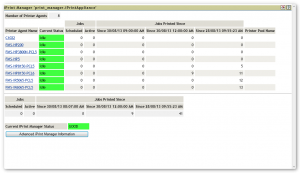
Clicking on a printer link, of course, will show you detailed information about that printer:
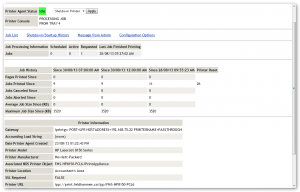
iPrint starts off with a “Driver Store”, which allows the administrator to upload the drivers for a specific model for each platform they need to support. For example, the Canon iR5605 driver can be uploaded for Windows XP/7/8, Mac and Linux.
Next, you define the printers on your network and assign one of the drivers from your Driver Store to that printer.
Finally, you can also create Printer Profiles that you can link to each printer. For example, you may have 2 HP LaserJet 3800’s on your network, but maybe only one of them has the additional paper tray and duplex module. So you’d create a Printer Profile for each instance of the printer so that users would get all of the correct settings for each printer.
All sorts of controls can then be enabled on your printers. Do you want to secure any printers to restrict who can print to them? Do you want to enable auditing on any of your printers? Perhaps some printers are in remote offices? You can still manage them from iPrint but indicate that the local clients print directly to the printer through iPrint Direct:
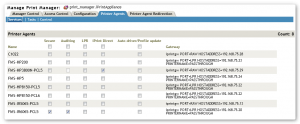
So…how do you get all those printers configured for your users? Well, you can push them, so they are automatically installed:
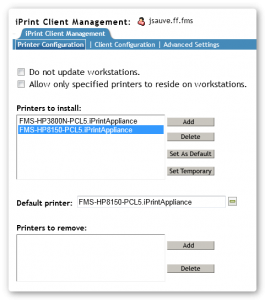
Or even better, you can easily use the iPrint Map Designer to create a map of your printers in your locations:
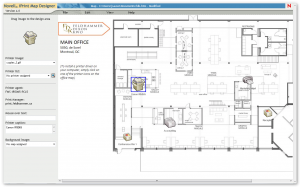
And then just integrate that map into your company Intranet! Users would then simply navigate to the map and click on the printer icon they want to print to. Ready. Set. Print!

Easy as that! No more calls to the Help Desk, no more waiting for IT, just click and print! Happy users = happy IT managers.
Now, all of this pretty much addresses point #1 that was made above: iPrint helps IT organizations gain much better control of their printing environment.
Something else to keep in mind: most of this iPrint technology that I just talked about has been around for over a decade on the Novell Open Enterprise Server platform – this is not new, 1.0 technology. Novell has simply ported this over to a software appliance and made the necessary connections to LDAP in order to allow this to be used in multiple environments.
And they’ve added the mobile printing piece; which, of course, addresses point #2.
First, let’s clarify something: by “mobile printing”, most people immediately think “AirPrint”. Great for iOS devices, not so great for Android. Also, AirPrint is a “local” protocol, which means that if you’re on-site where the AirPrint-enabled printers are located, fantastic! If you’re out on the road or in the field and you need to print, well….too bad.
iOS and Android users can install the iPrint app from their respective stores. The app allows users to select and “favourite” printers:

Users can select printers (Android view)
…and they can then open files in iPrint and have a lot more control over the print jobs than AirPrint could ever provide:

Print job control (iOS view)
(Of course, if you couple iPrint Mobile with Filr, then your users will think you’re a Super Hero!)
As you can see, Novell iPrint makes network and mobile printing a breeze.
Want to find out more? Download our iPrint Information Bundle and take a look. Get in touch with us – we’d be more than happy to schedule a call to discuss iPrint and see if there’s a fit within your organization.


