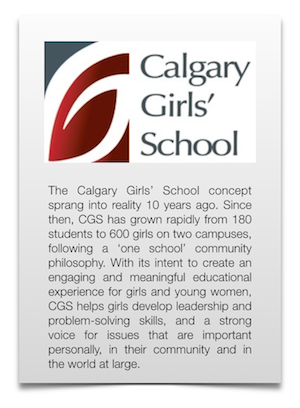 It’s no secret that in the past 4 to 5 years, more and more schools and school districts have moved to cloud-based services, the most popular of these being Google. I keep coming across multiple reasons for this: less infrastructure to manage, less expensive, “it’s what the teachers wanted”, etc. Calgary Girls’ School (CGS) was no exception: they moved to Google Apps several years ago and had no more on-premise file or email services.
It’s no secret that in the past 4 to 5 years, more and more schools and school districts have moved to cloud-based services, the most popular of these being Google. I keep coming across multiple reasons for this: less infrastructure to manage, less expensive, “it’s what the teachers wanted”, etc. Calgary Girls’ School (CGS) was no exception: they moved to Google Apps several years ago and had no more on-premise file or email services.
Judi Hadden became principal of the school 3 years ago, coming from an educational organization that still had on-premise network services; she was surprised to see how all of the school’s data was being stored in the cloud – emails, documents, everything was in Google’s hands.
“I was very uncomfortable with that,” she says. “I was worried about privacy issues, safety; the whole idea that we had absolutely no control over rights, permissions, just who was doing what with all that data. It was all completely out of our hands.”
About a year later, Hadden brought on Joel Melashenko as Director of Technology. With an extensive background in education as well, he shared the same concerns about the use of cloud-based services. “I feel like we were just guinea pigs for Google; they want us to hand over all our data to them and trust them with everything. Despite all the reassurances, agreements, terms and conditions, I have a really hard time with this. All of these cloud services host our data outside of Canada, and therefore our privacy laws do not apply.”
The whole Edward Snowden saga certainly didn’t help reassure CGS that their data is safe from prying eyes. “Oh, people are watching!” says Melashenko. “Just a little while ago, one of our students posted something fairly menacing on Twitter; within a couple of minutes, we had a call from a watchdog group in Washington D.C., warning us about the tweet. While in this case the outcome was positive, it demonstrates just how vulnerable we are in the cloud.”
So in the summer of 2013, Hadden and Melashenko decided to migrate out of Google and back onto on-premise services. They installed some Windows 2012 servers to provide file and print services, as well as Exchange 2013 for email. They moved all of the users’ files back onto the local servers, and migrated all of the emails into Exchange.
“Now, you see, that’s one thing people don’t think about in ‘the cloud’,” muses Melashenko. “There’s no such thing as a shared network folder. People just share files and folders with whomever they want. After we migrated the files onto our local servers, we had a lot of users complaining that ‘Hey, I had a lot more files and folders than this!’ We had to explain to them that ‘No, you had files and folders that were shared with you!’ It’s a whole other paradigm that I think a lot of organizations don’t think about: who owns the files? The users? Or the organization? What happens when a user leaves and you want to delete their Google account? All those shared files and folders are going to go where, now? Maybe this isn’t as relevant for students, but think about administrative and support staff: student evaluations, psychological evaluations, budgets and business plans, etc. How do you structure these things in a free-for-all cloud environment and ensure continuity when there are staff changes?”
“We just think it’s a better approach to maintain control over our data and teach our users to be good ‘digital citizens’,” says Hadden. “We’ve taught them how file systems work, how having shared folders on a network makes more sense than ad-hoc individual shares. Of course, it also allows us to better protect the school’s data by assigning the rights and permissions properly and controlling access to it. We now feel better knowing that we control who has access to what on the network.”
“We’ve worked with our staff and students,” she continues, “and have been teaching them about being ‘ethical digital citizens’. It has certainly paid off: we’re seeing our girls now making better decisions about what they’re doing with technology than a year ago. We have built awareness of the consequences of giving up personal information.”
At the beginning of the school year in September 2013, everyone started working with the new infrastructure. Everything was working well, and everyone was happy.
But there was still one piece of the puzzle missing: how would users now access their files from outside the network? All the files were now stored on Windows servers, but how could CGS provide access to these files from home, or from mobile devices?
“That’s where the Novell solutions come into play,” says Melashenko. “We met with Adaris back in November, and they talked to us about Novell Filr. It was exactly what we were looking for. Not only could we now provide Dropbox-like services to our users, but because Filr sits inside the network, it can also expose users’ Home directories as well as any network folder we want! We can control whom we expose these folders to, and to top it all off, Filr respects the file system rights we already had in place. Brilliant!”
“They also showed us Novell iPrint, which would allow us to print to any of our existing network printers from our mobile devices; we figured that would beautifully complement Filr and provide a more complete mobile solution. Our users have been loving it and the enthusiasm around the solutions has been great.”
“We realize that we seem to be going against the trend of moving to the cloud,” says Hadden, “but the reaction to what we’ve done has actually been astonishing. We’ve had many calls from other schools and school districts who share the same concerns that we had and are rethinking things. At a recent conference for technical coordinators in Alberta education, the keynote speaker began with the question, ‘Are you concerned about student information in the cloud?’, and it triggered off a huge discussion, where the overwhelming feeling was ‘Yes, we are concerned about this!’ In British Columbia, privacy laws strictly forbid public organizations – including educational – to store data with cloud service providers outside of Canada. The mentality out there is therefore very different – similar to ours here at CGS – and they cannot understand how educational organizations can permit users to store anything they want in the cloud.”
It should be noted that neither Filr nor iPrint require a traditional “Novell” network infrastructure; as is evident from the CGS story, they had a pure Microsoft/AD environment. Novell solutions integrate natively with either Novell/eDirectory or Microsoft/AD infrastructures.
“The Novell solutions have been working really well, and user adoption has been quick; we’ll certainly be looking at what else they have to offer!” says Melashenko.
Find out more here about the solutions: Novell Filr & Novell iPrint


