 In the past year, Adaris has had the opportunity to help several customers migrate to Office 365; additionally, we have started working with customers who had already been migrated to Office 365 by another firm but were looking for more support.
In the past year, Adaris has had the opportunity to help several customers migrate to Office 365; additionally, we have started working with customers who had already been migrated to Office 365 by another firm but were looking for more support.
There is definite traction towards this service, and rightly so. Unfortunately, however, we find that many people don’t fully grasp the value of the entire Office 365 ecosystem.
ECOSYSTEM: a system, or a group of interconnected elements, formed by the interaction of a community of organisms with their environment; any system or network of interconnecting and interacting parts, as in a business.
Because that is what Office 365 is! It’s not just email and the Office 2013 suite of applications, although that is normally what people “start” with. However, once “deployed” or migrated, customers often neglect the training aspect and don’t always take advantage of everything they’ve got access to. I liken it to driving a Ferrari (or Porsche, or Lamborghini, take your pick) and never getting out of 2nd gear!
We still get a lot of questions from customers about what they would get if they subscribed to Office 365, so here goes:
 Office Desktop Suite
Office Desktop Suite
Most of the business plans we recommend to our customers include the full Office suite. Several things to note, here: an Office 365 subscription allows organizations to always have access to the latest version of Office. As of this writing, we are at Office 2013, and Office 2016 is planned for later this year. Office 365 customers will have access to the latest version once it is release.
Every user covered by an Office 365 subscription can install Office on up to FIVE devices! They can install it on their work computer, laptop, home computer(s)…they can register up to 5 installs.
Compliance! Microsoft has been auditing customers regularly, even small businesses. An Office 365 subscription ensures that you are compliant with all of your Office deployments.
Mobility! All users can download and use the Office mobile apps for Android and iOS. This allows them to edit documents from anywhere.
 Exchange / Outlook
Exchange / Outlook
Email is central to any organization – it’s how we communicate! As mentioned, most customers are aware that Office 365 includes Exchange email services. This absolutely makes sense for small businesses – why would you want to manage and maintain an on-site email infrastructure? Most small businesses cannot afford to hire a full-time IT resource.
 OneDrive
OneDrive
Dropbox, Box, Google Drive, etc….there are many file storage and syncing solutions out there. With an Office 365 subscription, every user gets 1TB of personal file storage in OneDrive. They can access their files from anywhere, on any device. The advantage of making them use OneDrive is that if ever they leave the organization, the Office 365 administrator can access their OneDrive and recover any corporate files that are stored there.
 SharePoint
SharePoint
The industry de facto standard for collaboration, SharePoint allows organizations and teams to store and manage information that can be accessed from anywhere. Discussions, documents, calendars, tasks, custom forms, etc can all be part of a SharePoint site. This makes it easier for employees to work together, especially if you have employees in the field or in remote offices.
 Yammer
Yammer
Enterprise social collaboration! Think LinkedIn/Facebook/Twitter all rolled up into one, but internal to your organization only. Yammer allows all users to post updates, ask questions, communicate with staff across locations, create groups for specific topics, etc.
OneNote
Ok, so OneNote is really part of the Office suite, so why am I listing here? Because when I show people what they can do with OneNote, I always raise eyebrows! We use OneNote extensively within Adaris to store customer purchase orders, vendor invoices, etc. Our use of OneNote has allowed us to truly go paperless – we scan everything we receive and store it in OneNote notebooks that are in SharePoint sites. All content is indexed, easy to find, and organized. I always call it “the neglected child of the Office suite”!
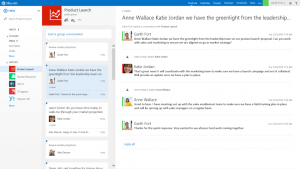 Office 365 Groups
Office 365 Groups
A new addition to the Office 365 family, Groups allows users to create ad-hoc groups in order to facilitate simple collaboration. Groups can be Open, meaning that anyone in the organization can join the group and subscribe, or Closed, which means that the group administrator needs to invite users into the group for them to have access to it. Groups include Conversations, Files, a Calendar and a OneNote notebook. Any user in the organization can easily create a group, taking the burden off the IT department. I call it “a simple, mini-SharePoint site”.
Collaboration, Collaboration, Collaboration
As you can see, there are many ways that Office 365 allows collaboration. It is almost overwhelming. Every organization needs to determine what works for them: SharePoint? Yammer? Groups? A mix of all of these based on use case is most likely the best answer. How many times do we hear employees complain that there is “no communication” in a company? I’ve heard it time and time again, people complaining that they’re not aware of what’s going on in the organization. As you can see, Office 365 offers an excellent variety of ways to cure that!
But don’t kid yourself! Despite the ease of use of the Office 365 ecosystem, despite how easy it is to implement, enterprise collaboration and communication entails a cultural change! It is NOT a switch that you just flip and users immediately start working and collaborating with these tools. This change needs to be championed by upper management, and employees need to be encouraged, mentored, even threatened to use these tools and collaborate. It can be a slow, painstaking process, but definitely worth it once it is part of the organizational culture. Oddly enough, it is easier for new employees that come on board – when they start, you teach them that “this is how we do things, here”, and adoption is usually quicker.
Adaris has been implementing collaboration solutions for years in all sizes of organizations, from small businesses to large, enterprise customers. We know how to get things going, and how to help with adoption.
Contact us to find out how we can help.


