On February 25th, 2016, Adaris and Microsoft teamed up to present a webinar on Office 365. The following topics were covered:
- Overview of the Office 365 ecosystem: quick, high-level introduction to all the components of Office 365, including email, SharePoint, Yammer, OneDrive, Groups, etc.
- Licensing options: different licensing options were discussed, with an explanation of why a monthly subscription makes sense
- The USA PATRIOT Act and Canadian privacy concerns: many Canadian businesses are concerned that Office 365 data is hosted in the US. We explain how to address these fears.
As of about June 2016, Canadian customers will be able to host their Office 365 tenancy in Canada.
If you missed this informative webinar, here’s your chance to catch up on it.
VIEW THE WEBINAR
Follow us
 The topic of enterprise collaboration is one that fascinates me; I love it when organizations learn to use solutions properly to break down communications barriers between employees.
The topic of enterprise collaboration is one that fascinates me; I love it when organizations learn to use solutions properly to break down communications barriers between employees.
That’s why, when I start working with customers who are deploying Office 365 (or who are already there!), I always ask how they plan to use Yammer. Surprisingly, the typical response I get is, “Oh, we haven’t turned that on, yet; we don’t quite know what we’re going to do with that and how we’re going to manage it.”
Well, how about just letting your employees communicate?! Most people are already quite familiar with social media sites like Facebook, LinkedIn, Twitter, and whatever else is out there – Yammer is not a big jump from that!
At one customer I work with, I told them, “Just turn it on, let’s see what happens.” The IT Director agreed, and by the next morning, users had noticed the new service icon in their Office 365 menu and had gone to check it out. Conversations were already happening! Users were already creating groups! Communication was happening!
Today, they use Yammer on a daily basis to keep everyone updated on promotions, marketing campaigns, and good news. Some even like to post quotes to motivate others!
All this means there are much less emails being sent to “All users” and clogging up inboxes. Users have also loaded the Yammer app on their mobile devices and using it to communicate easily with their coworkers.
Excellent!
Now, back in November, I presented at a CIO summit in Banff, Alberta, and we got on the topic of Yammer. One of the CIOs said they hadn’t turned it on because they did not know how to handle employees that would post rants or negative comments. HR was concerned that it would turn into a big dumping ground of employee complaints.
Another CIO quickly jumped in with a story.
Oh, we turned on Yammer, and yes – at some point, one employee went on a very negative rant about the organization, the president, and generally everything. The HR DIrector rushed into my office in a panic and asked me if I could remove the post. I said, “You know what, let’s give it about an hour”.
.
Sure enough, other employees responded to his post, and before you know it, a lot of people were responding with very positive comments. One employee even said, “Hey, I know how you feel. I felt like that a couple of months ago, but had a talk with so-and-so and he helped me through it. We work in a pretty damn good place!”
.
After several hours of responses, the original poster ended up admitting that his colleagues were right, that the organization was indeed a good place to work, and that he would work through his frustrations.
How awesome is this!! Generally speaking, it has been shown that most workers do enjoy their work, and here was a case of employees helping out colleagues.
So don’t be afraid to open up Yammer and break down those communications barriers – I strongly believe it is very beneficial to organizations.
I leave you with another great story; read how KLM is leveraging Yammer to improve inflight customer service:
There’s no doubt that new trends are here, and we also need to keep up with the times. Consequently, our team has been deep-diving into the Office365 offering for several years, sharpening our skills and helping customers deploy.
In the educational realm, Google has had the upper hand for a while, most likely because “they were there first”. What I am personally seeing as I meet educational customers is that the push to Google very often comes from the pedagogical side of things: teachers want to use Google Apps with their students for collaboration (although I’m curious as to how many actually do!). However, in the past year, I am definitely getting more and more questions about Office365.
Having worked with both, I personally prefer the Office365 ecosystem (yes, I know, all the Google fans out there just lifted their eyebrows, but this is like Nikon vs. Canon, Ford trucks vs. GMC trucks, etc; it’s a quasi-religious thing and nobody is ever right! That’s why I specified “personally“). I prefer the look and feel, the integration with the desktop apps, OneNote, SharePoint, etc. So now we have a lot of academic customers who are uncertain about which direction to take: Google Apps or Office365.
There’s one point they rarely seem to think about (I say that with some confidence, because when I bring it up, they look at me and say, “Huh. We hadn’t thought of that”!): the fact that the corporate world is mostly geared towards Microsoft productivity tools, such as Outlook, Office and SharePoint. If we provide our students with a Google environment in school, isn’t it really doing them a disfavour, since they are more likely to work with Microsoft tools when they hit the workplace? Wouldn’t it make more sense to get them working with solutions that they are likely to use when they leave school and start their careers?
As I researched information about this – just to see if I was way off track! – I came across a study done by IDC on skills that employers are looking for. Now, granted, I realize the study was commissioned by Microsoft, but I would imagine it’s not too far from the truth. In the corporate world that I deal with on a daily basis, pretty much everyone is using Microsoft productivity solutions, so it’s not surprising that “Microsoft Office” comes in at a very strong second on that list.
So again, I ask…shouldn’t we be preparing our students for the workforce?
]]>Get Insight from Forrester Research Analyst, Andras Cser
The budget for Identity & Access Management (IAM) often is justified by operational efficiency. Yet, breaches using stolen insider credentials are on the rise. For security and risk (S&R) professionals, IAM has become crucial to improving the companyâs overall security posture.
Andras Cser, a Forrester Research Principal Analyst, has recently published research on how organizations around the world are:
- Defining the security benefits of IAM
- Reframing the business case for IAM in security terms
- Making a direct connection to the CIOâs top technology initiatives
NetIQ/ invites you to attend dinner at Moishes to learn from his research and how to make this case yourself using industry best practices.
Join your peers to network and further understand how they are leveraging Identity & Access Management to improve their security posture.
Seating is limited. Register now to reserve your spot.
]]>
First off, a little trivia:
The term USA PATRIOT Act is actually an acronym for Uniting and Strengthening America by Providing Appropriate Tools Required to Intercept and Obstruct Terrorism Act.
Who doesn’t love a good acronym?
Now, let’s get down to what I found.
The first article I came across was by Timothy M. Banks, in his article titled Cloud Computing and the USA Patriot Act: Canadian Implications, Mr. Banks clarifies that the Canadian Criminal Code already permits the seizure of electronic data:
this legislation has led the Office of the Privacy Commissioner of Canada to conclude in three decisions not only that Canadians are at risk of personal information being seized by Canadian governmental authorities (including without the knowledge of the target), but also that there is already a risk of that information being shared with U.S. authorities.
So there you go. A first indication that your data may not be as safe as you think even if it’s in Canada.
Then, I came across this FAQ on the Governement of Canada’s own web site: Frequently Asked Questions: USA PATRIOT ACT Comprehensive Assessment Results. Significantly, question #6:
Has there been a case where personal information about a Canadian was accessed under the USA PATRIOT Act?
The federal government is not aware of any such case to date.
Ok, so it’s not like this is happening on a daily basis…
A little more digging, and I found references to David Fraser, a Partner at McInnes Cooper in Halifax, Nova Scotia. Mr. Fraser specializes in Internet technologies and privacy. In this IT World article titled Don’t use the Patriot Act as an excuse, Mr. Fraser states that
The U.S.A. Patriot Act has become short for “Oh, we can’t use the cloud”
In another article – Keeping data here no protection against US: Lawyer – he says:
The Patriot Act is a “boogey man”,… The fact is most developed countries have legal tools that allow their law enforcement agencies to make legal claims on data held in their countries or outside their borders
Interestingly, that article contained a link to another one, where Mr. Fraser warns that there are security issues much bigger than “the cloud”: Never mind the Patriot Act, watch your thumb drives. Too true!! It’s incredible that still today, so few organizations have clear policies or tools to manage data loss through these tiny little storage devices.
More digging, and I came up with this Government of Canada page: Summary of Submissions to the Lawful Access Consultation, where it clearly states that:
For the police, this involves the lawful interception of communications and the lawful search and seizure of information, including computer data. Lawful access is a specialized tool used to investigate serious crimes, such as drug trafficking, money laundering, smuggling, child pornography, and murder. Lawful interception of communications is also an essential tool for the investigation of threats to national security, such as terrorism.
In other words, even if your data is on your own server, locked in you office, authorities can still get to it if they suspect you of illegal activities!
And there have been enough examples of that in Quebec in the last couple of years:
- Quebec’s anti-corruption squad seizes computer data in raid on Liberal party’s Montreal headquarters
- Anti-corruption squad raid on Laval city hall, mayor’s home
- Charbonneau Commission: Laval notary Jean Gauthier minimizes his link to Vaillancourt
Municipalities, mayors, notaries, engineering firms – all had data seized from their offices by the anti-corruption unit in this debacle.
My personal conclusion: unless your organization is doing something highly illegal, there should be no reason to fear using services like Office 365. And if you are into illegal activities, chances are that the authorities will be able to get to your data, no matter where it is!
]]> In the past year, Adaris has had the opportunity to help several customers migrate to Office 365; additionally, we have started working with customers who had already been migrated to Office 365 by another firm but were looking for more support.
In the past year, Adaris has had the opportunity to help several customers migrate to Office 365; additionally, we have started working with customers who had already been migrated to Office 365 by another firm but were looking for more support.
There is definite traction towards this service, and rightly so. Unfortunately, however, we find that many people don’t fully grasp the value of the entire Office 365 ecosystem.
ECOSYSTEM: a system, or a group of interconnected elements, formed by the interaction of a community of organisms with their environment; any system or network of interconnecting and interacting parts, as in a business.
Because that is what Office 365 is! It’s not just email and the Office 2013 suite of applications, although that is normally what people “start” with. However, once “deployed” or migrated, customers often neglect the training aspect and don’t always take advantage of everything they’ve got access to. I liken it to driving a Ferrari (or Porsche, or Lamborghini, take your pick) and never getting out of 2nd gear!
We still get a lot of questions from customers about what they would get if they subscribed to Office 365, so here goes:
 Office Desktop Suite
Office Desktop Suite
Most of the business plans we recommend to our customers include the full Office suite. Several things to note, here: an Office 365 subscription allows organizations to always have access to the latest version of Office. As of this writing, we are at Office 2013, and Office 2016 is planned for later this year. Office 365 customers will have access to the latest version once it is release.
Every user covered by an Office 365 subscription can install Office on up to FIVE devices! They can install it on their work computer, laptop, home computer(s)…they can register up to 5 installs.
Compliance! Microsoft has been auditing customers regularly, even small businesses. An Office 365 subscription ensures that you are compliant with all of your Office deployments.
Mobility! All users can download and use the Office mobile apps for Android and iOS. This allows them to edit documents from anywhere.
 Exchange / Outlook
Exchange / Outlook
Email is central to any organization – it’s how we communicate! As mentioned, most customers are aware that Office 365 includes Exchange email services. This absolutely makes sense for small businesses – why would you want to manage and maintain an on-site email infrastructure? Most small businesses cannot afford to hire a full-time IT resource.
 OneDrive
OneDrive
Dropbox, Box, Google Drive, etc….there are many file storage and syncing solutions out there. With an Office 365 subscription, every user gets 1TB of personal file storage in OneDrive. They can access their files from anywhere, on any device. The advantage of making them use OneDrive is that if ever they leave the organization, the Office 365 administrator can access their OneDrive and recover any corporate files that are stored there.
 SharePoint
SharePoint
The industry de facto standard for collaboration, SharePoint allows organizations and teams to store and manage information that can be accessed from anywhere. Discussions, documents, calendars, tasks, custom forms, etc can all be part of a SharePoint site. This makes it easier for employees to work together, especially if you have employees in the field or in remote offices.
 Yammer
Yammer
Enterprise social collaboration! Think LinkedIn/Facebook/Twitter all rolled up into one, but internal to your organization only. Yammer allows all users to post updates, ask questions, communicate with staff across locations, create groups for specific topics, etc.
OneNote
Ok, so OneNote is really part of the Office suite, so why am I listing here? Because when I show people what they can do with OneNote, I always raise eyebrows! We use OneNote extensively within Adaris to store customer purchase orders, vendor invoices, etc. Our use of OneNote has allowed us to truly go paperless – we scan everything we receive and store it in OneNote notebooks that are in SharePoint sites. All content is indexed, easy to find, and organized. I always call it “the neglected child of the Office suite”!
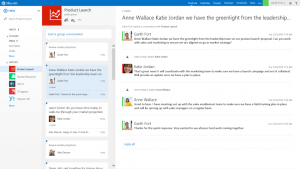 Office 365 Groups
Office 365 Groups
A new addition to the Office 365 family, Groups allows users to create ad-hoc groups in order to facilitate simple collaboration. Groups can be Open, meaning that anyone in the organization can join the group and subscribe, or Closed, which means that the group administrator needs to invite users into the group for them to have access to it. Groups include Conversations, Files, a Calendar and a OneNote notebook. Any user in the organization can easily create a group, taking the burden off the IT department. I call it “a simple, mini-SharePoint site”.
Collaboration, Collaboration, Collaboration
As you can see, there are many ways that Office 365 allows collaboration. It is almost overwhelming. Every organization needs to determine what works for them: SharePoint? Yammer? Groups? A mix of all of these based on use case is most likely the best answer. How many times do we hear employees complain that there is “no communication” in a company? I’ve heard it time and time again, people complaining that they’re not aware of what’s going on in the organization. As you can see, Office 365 offers an excellent variety of ways to cure that!
But don’t kid yourself! Despite the ease of use of the Office 365 ecosystem, despite how easy it is to implement, enterprise collaboration and communication entails a cultural change! It is NOT a switch that you just flip and users immediately start working and collaborating with these tools. This change needs to be championed by upper management, and employees need to be encouraged, mentored, even threatened to use these tools and collaborate. It can be a slow, painstaking process, but definitely worth it once it is part of the organizational culture. Oddly enough, it is easier for new employees that come on board – when they start, you teach them that “this is how we do things, here”, and adoption is usually quicker.
Adaris has been implementing collaboration solutions for years in all sizes of organizations, from small businesses to large, enterprise customers. We know how to get things going, and how to help with adoption.
Contact us to find out how we can help.
]]>
In the video below, I take you some of the more interesting aspects of the iPrint 1.1 appliance, which was recently released. Here’s what’s new with version 1.1:
For Mobile
-
QR Code support (scan a QR code to quickly connect your mobile device to a specific printer)
-
Multi-Driver Support for local and remote renderers
-
Built-In PDF converters in remote renderers
-
Web-based management for remote renderers
-
Support for Windows Mobile Devices
-
Multi-Server support on Mobile apps
-
Improved rendering for Microsoft Office formats
-
MobileIron Integration
-
Samsung KNOX certified
-
GUI enhancements for better user experience
For Desktop
-
Enhanced iPrint Printer List web page for better user experience
-
Microsoft Windows 5.98 and Mac 5.76 clients are bundled with iPrint Appliance 1.1
For both Mobile and Desktop:
-
Support for bulk importing printers into iPrint Appliance through a csv file.
-
Support for improved printer migration with iPrint Client Management (iCM) settings and Access Control Lists (ACL)
-
Support for renaming a printer from the Printers page in the Management console
So let’s take a look at it!
.

Adaris has successfully deployed Filr with multiple customers over the past year. Although these customers have been happy with it, there have been some minor issues with performance, mostly due to the fact that customers have decided to expose entire file systems instead of specific folders.
Here’s why: because Filr is a solution that is deployed inside your corporate network, it allows the organization to expose any folder on any network file share to Filr users. This is great for users, as they can then have secure access to their files from anywhere, on any device. What’s really cool about Filr is that it reads and respects the file system permissions already in place, so users only have access to what they would normally see when connected locally to the network with their PC. Now, because this works so well, most customers – instead of exposing only certain folders that users may need to access from their mobile devices – decided to expose entire shares to Filr users! Millions of files and terabytes of data. The reasoning was that, “If Filr respects the file system rights, then I’ll just expose the whole share and users will only see what they have access to, right?”
Well, yes – and it worked great. Of course, it meant that a lot of synching was going on, and sometimes that impacted performance. You could say that Filr was a victim of its own success.
So the developers at Novell looked at what customers were doing, what was happening on the appliances, and got to work. The result: Filr 1.1!
Customers that are already happy with 1.0.1 should be thrilled with 1.1 – we know of several customers deploying it for 4000-5000 users that certainly will be!
So if your organization has been looking to provide Dropbox-like features to your users, but without any clouds involved, then it’s time to take a serious look at Novell Filr. Contact us for more info or a demo.
WHAT’S NEW
Here’s a look at what’s new in the upcoming release:
User
- Enable/disable file downloads, Enable\disable Web access
- User preferences – Manage Web access file action – HTML or View details or Download
Groups
- Enable/disable personal storage, Enable/disable file downloads, Enable/disable Web access, Desktop settings, Mobile app settings
- Support duplicate groups
- Name completion setting display (how group name is displayed – title or CN name)
- Ability to disable sharing to LDAP groups
Web Application Configuration
- Enable/disable file downloads
- Enable/disable web access Mobile Application Configuration
- Disable Cut/Copy
- Disable screen capture (android only)
- Disable file access if rooted or jail broken device â Open-in whitelist applications
- Filr data wipe (schedule)
LDAP Configuration
- New UI
- Preview sync
- LDAP browser (LDAP browse to select containers, proxy users)
- User Home Directory Net Folder Configuration options (custom criteria variable, home directory attribute, specific LDAP attribute, do-not create home directory netfolder)
Share Settings
- Whitelist/Blacklist external email address and domains
Net Folders
- Performance, Scale Improvements
- Ability to show Home folders in Net Folder listing
- Show Sync Status/Statistics
- Control Node to sync
- DFS support (Windows, OES)
- Sync controls – sync directory structure only option (improves performance), refresh cached rights interval
- Net Folder Server Type setting (Windows, OES, NetWare)
- Net Folder Server Authentication Type setting ( Kerberos, NTLM, Auto detect, NMAS)
Filr and folder sharing
- E-mail Filr Link – will open a Filr email dialog
- Copy Filr Link – will generate a sharing link – user can then copy link anywhere they please.
- Mailto Filr Link – will launch default email client on desktop and place a Filr link in the body of the email.
Download file(s)/folder as a ZIP
Personal preferences
- File Link Action – view as HTML, view details, download/open
Drag/Drop files from desktop to upload (browser must support HTML 5)
Appliance Configuration
- Field Patch – deploy/install support patches via console, display list of applied patches
- Storage â ability to expand partitions
- Storage â ability to use CIFS share for /vashare
- Support – automatically upload support config to Novell FTP site (provide SR# optional), download support config files to local machine
- Simplified upgrade process
- Multi-NIC support

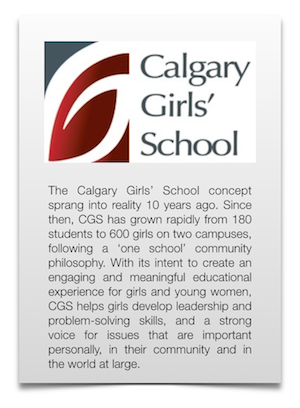 It’s no secret that in the past 4 to 5 years, more and more schools and school districts have moved to cloud-based services, the most popular of these being Google. I keep coming across multiple reasons for this: less infrastructure to manage, less expensive, “it’s what the teachers wanted”, etc. Calgary Girls’ School (CGS) was no exception: they moved to Google Apps several years ago and had no more on-premise file or email services.
It’s no secret that in the past 4 to 5 years, more and more schools and school districts have moved to cloud-based services, the most popular of these being Google. I keep coming across multiple reasons for this: less infrastructure to manage, less expensive, “it’s what the teachers wanted”, etc. Calgary Girls’ School (CGS) was no exception: they moved to Google Apps several years ago and had no more on-premise file or email services.
Judi Hadden became principal of the school 3 years ago, coming from an educational organization that still had on-premise network services; she was surprised to see how all of the school’s data was being stored in the cloud – emails, documents, everything was in Google’s hands.
“I was very uncomfortable with that,” she says. “I was worried about privacy issues, safety; the whole idea that we had absolutely no control over rights, permissions, just who was doing what with all that data. It was all completely out of our hands.”
About a year later, Hadden brought on Joel Melashenko as Director of Technology. With an extensive background in education as well, he shared the same concerns about the use of cloud-based services. “I feel like we were just guinea pigs for Google; they want us to hand over all our data to them and trust them with everything. Despite all the reassurances, agreements, terms and conditions, I have a really hard time with this. All of these cloud services host our data outside of Canada, and therefore our privacy laws do not apply.”
The whole Edward Snowden saga certainly didn’t help reassure CGS that their data is safe from prying eyes. “Oh, people are watching!” says Melashenko. “Just a little while ago, one of our students posted something fairly menacing on Twitter; within a couple of minutes, we had a call from  a watchdog group in Washington D.C., warning us about the tweet. While in this case the outcome was positive, it demonstrates just how vulnerable we are in the cloud.”
So in the summer of 2013, Hadden and Melashenko decided to migrate out of Google and back onto on-premise services. They installed some Windows 2012 servers to provide file and print services, as well as Exchange 2013 for email. They moved all of the users’ files back onto the local servers, and migrated all of the emails into Exchange.
“Now, you see, that’s one thing people don’t think about in ‘the cloud’,” muses Melashenko. “There’s no such thing as a shared network folder. People just share files and folders with whomever they want. After we migrated the files onto our local servers, we had a lot of users complaining that ‘Hey, I had a lot more files and folders than this!’ We had to explain to them that ‘No, you had files and folders that were shared with you!’ It’s a whole other paradigm that I think a lot of organizations don’t think about: who owns the files? The users? Or the organization? What happens when a user leaves and you want to delete their Google account? All those shared files and folders are going to go where, now? Maybe this isn’t as relevant for students, but think about administrative and support staff: student evaluations, psychological evaluations, budgets and business plans, etc. How do you structure these things in a free-for-all cloud environment and ensure continuity when there are staff changes?”
“We just think it’s a better approach to maintain control over our data and teach our users to be good ‘digital citizens’,” says Hadden. “We’ve taught them how file systems work, how having shared folders on a network makes more sense than ad-hoc individual shares. Of course, it also allows us to better protect the school’s data by assigning the rights and permissions properly and controlling access to it. We now feel better knowing that we control who has access to what on the network.”
“We’ve worked with our staff and students,” she continues, “and have been teaching them about being ‘ethical digital citizens’. It has certainly paid off: we’re seeing our girls now making better decisions about what they’re doing with technology than a year ago. We have built awareness of the consequences of giving up personal information.”
At the beginning of the school year in September 2013, everyone started working with the new infrastructure. Everything was working well, and everyone was happy.
But there was still one piece of the puzzle missing: how would users now access their files from outside the network? All the files were now stored on Windows servers, but how could CGS provide access to these files from home, or from mobile devices?
“That’s where the Novell solutions come into play,” says Melashenko. “We met with Adaris back in November, and they talked to us about Novell Filr. It was exactly what we were looking for. Not only could we now provide Dropbox-like services to our users, but because Filr sits inside the network, it can also expose users’ Home directories as well as any network folder we want! We can control whom we expose these folders to, and to top it all off, Filr respects the file system rights we already had in place. Brilliant!”
“They also showed us Novell iPrint, which would allow us to print to any of our existing network printers from our mobile devices; we figured that would beautifully complement Filr and provide a more complete mobile solution. Our users have been loving it and the enthusiasm around the solutions has been great.”
“We realize that we seem to be going against the trend of moving to the cloud,” says Hadden, “but the reaction to what we’ve done has actually been astonishing. We’ve had many calls from other schools and school districts who share the same concerns that we had and are rethinking things. At a recent conference for technical coordinators in Alberta education, the keynote speaker began with the question, ‘Are you concerned about student information in the cloud?’, and it triggered off a huge discussion, where the overwhelming feeling was ‘Yes, we are concerned about this!’ In British Columbia, Â privacy laws strictly forbid public organizations – including educational – to store data with cloud service providers outside of Canada. The mentality out there is therefore very different – similar to ours here at CGS – and they cannot understand how educational organizations can permit users to store anything they want in the cloud.”
It should be noted that neither Filr nor iPrint require a traditional “Novell” network infrastructure; as is evident from the CGS story, they had a pure Microsoft/AD environment. Novell solutions integrate natively with either Novell/eDirectory or Microsoft/AD infrastructures.
“The Novell solutions have been working really well, and user adoption has been quick; we’ll certainly be looking at what else they have to offer!” says Melashenko.
Find out more here about the solutions: Novell Filr & Novell iPrint
]]>
 Yes, even in 2013, we still need to talk about network printing. Why? Because users still want – or need – to print documents.
Yes, even in 2013, we still need to talk about network printing. Why? Because users still want – or need – to print documents.
You would think that with the proliferation of mobile devices like smartphones and tablets we would see piles of printers on city streetcorners, waiting to be picked up by the recycling trucks. After all, shouldn’t people be consuming their documents on their shiny new tablets?
As I travel across Canada and discuss network printing with IT leaders, however, it is clear that this is not the case. There are two recurring themes that I hear over and over again from organizations:
1. Managing network printers is laborious and time consuming; Â the native tools available in Microsoft Windows Server are not sufficient to meet enterprise demands – or at the very least, they do nothing to make it simple and efficient for the IT staff who must support users.
2. Mobile device users are asking IT for ways to print to their network printers from their smartphones and tablets.
Novell iPrint addresses both of these issues beautifully!
Let’s take a quick look.
First, iPrint ships as a software appliance, so installation into your network is pretty painless; like, “30 minutes and we’re up and running” painless!
Second, iPrint integrates to your network directory via LDAP, which means it works just as well with Microsoft Active Directory as it does with Novell eDirectory (and that is still a hard point to get across: yes, Novell products work in Microsoft environments!).
Third, iPrint leverages your existing network printers – no need to change or upgrade anything! It’s great to see how companies like HP and Xerox offer “free” print management solutions, but hey – first you’ll need to change your printers or upgrade them to the latest models. How “free” is that? And can you spell “vendor lock-in”? Most organizations do not want to find themselves in that position.
From a management point of view, iPrint lets administrators see the status of each printer:
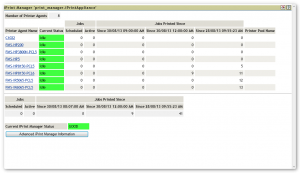
Clicking on a printer link, of course, will show you detailed information about that printer:
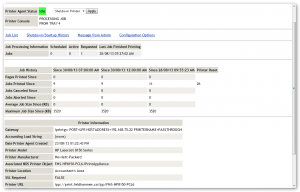
iPrint starts off with a “Driver Store”, which allows the administrator to upload the drivers for a specific model for each platform they need to support. For example, the Canon iR5605 driver can be uploaded for Windows XP/7/8, Mac and Linux.
Next, you define the printers on your network and assign one of the drivers from your Driver Store to that printer.
Finally, you can also create Printer Profiles that you can link to each printer. For example, you may have 2 HP LaserJet 3800’s on your network, but maybe only one of them has the additional paper tray and duplex module. So you’d create a Printer Profile for each instance of the printer so that users would get all of the correct settings for each printer.
All sorts of controls can then be enabled on your printers. Do you want to secure any printers to restrict who can print to them? Do you want to enable auditing on any of your printers? Perhaps some printers are in remote offices? You can still manage them from iPrint but indicate that the local clients print directly to the printer through iPrint Direct:
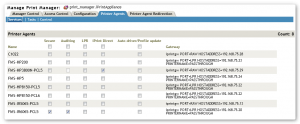
So…how do you get all those printers configured for your users? Well, you can push them, so they are automatically installed:
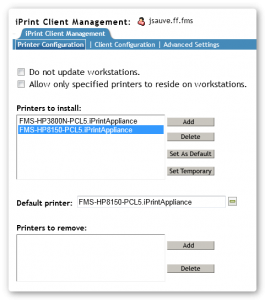
Or even better, you can easily use the iPrint Map Designer to create a map of your printers in your locations:
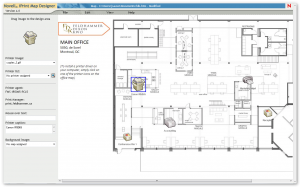
And then just integrate that map into your company Intranet! Users would then simply navigate to the map and click on the printer icon they want to print to. Ready. Set. Print!

Easy as that! No more calls to the Help Desk, no more waiting for IT, just click and print! Happy users = happy IT managers.
Now, all of this pretty much addresses point #1 that was made above: iPrint helps IT organizations gain much better control of their printing environment.
Something else to keep in mind: most of this iPrint technology that I just talked about has been around for over a decade on the Novell Open Enterprise Server platform – this is not new, 1.0 technology. Novell has simply ported this over to a software appliance and made the necessary connections to LDAP in order to allow this to be used in multiple environments.
And they’ve added the mobile printing piece; which, of course, addresses point #2.
First, let’s clarify something: by “mobile printing”, most people immediately think “AirPrint”. Great for iOS devices, not so great for Android. Also, AirPrint is a “local” protocol, which means that if you’re on-site where the AirPrint-enabled printers are located, fantastic! If you’re out on the road or in the field and you need to print, well….too bad.
iOS and Android users can install the iPrint app from their respective stores. The app allows users to select and “favourite” printers:

Users can select printers (Android view)
…and they can then open files in iPrint and have a lot more control over the print jobs than AirPrint could ever provide:

Print job control (iOS view)
(Of course, if you couple iPrint Mobile with Filr, then your users will think you’re a Super Hero!)
As you can see, Novell iPrint makes network and mobile printing a breeze.
Want to find out more? Download our iPrint Information Bundle and take a look. Get in touch with us – we’d be more than happy to schedule a call to discuss iPrint and see if there’s a fit within your organization.
]]>
