DYNAMIC FILE SERVICES
 The last component of the “Find-Govern-Relocate” trilogy, Dynamic File Services is the component that will automate the tiering of data between different storage locations.
The last component of the “Find-Govern-Relocate” trilogy, Dynamic File Services is the component that will automate the tiering of data between different storage locations.
Most organizations know that they have stale data on their storage systems, files that no one has touched in years but that nobody wants to delete “just in case”. Customers who use File Reporter can get an accurate portrait of their data aging, and are often stunned to discover how little of their data is actually “active”. As storage gets eaten up by users, IT departments just keep adding expensive storage to their SANS, which of course entails that this data must also get backed up on a regular basis.
Dynamic File Services is a policy-based solution that allows stale data to be automatically moved to secondary, less-expensive storage. For example, the policy could state that any file that hasn’t been accessed or modified in 18 months should be moved to a less expensive NAS, where backups only occur on a weekly or monthly basis (do you really need to backup 18-month old files on a nightly basis?).
However…
…we don’t want users to have two places to go for their files, right?
That’s the magic of Dynamic File Services: all of the files, no matter where they have been moved, still appear to the users to be in the same place they originally were!
Highlights
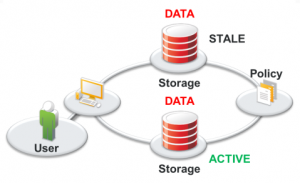 Achieve greater storage efficiency by tiering data
Achieve greater storage efficiency by tiering data- Cloud storage archiving
- Web-based archive retention reviews
- Schedule and deliver notifications
- Reduce backup time
- Integrate network attached storage with ease
- Access files in a merged view securely and transparently
- Offload retention data to less expensive storage
Find out more: Dynamic File Services
NEW! smb:Advantage for Small Business
Adaris is proud to be able to offer small business customers monthly billing for Microsoft Office 365, along with managed services.

